If you’ve been in magazine publishing for any length of time, you’ve probably seen fluting. It’s when a page in your publication looks wavy or rippled—specifically in an area of heavy ink coverage.
Fluting, which is unique to web heatset printing, is not entirely avoidable, but there are things you can do to minimize its occurrence. In order to do that, it’s helpful to first understand some basics about this type of printing. Here’s a quick 101:
The basic basics of web heatset printing
Most if not all of you know the fundamental configuration of a web offset press: paper from a large roll makes its way through multiple “units,” where each of the four CMYK colors is laid down successively; then the paper runs through an oven; then through chill rollers; and, lastly, through a folder.
What you may or may not know is that in addition to ink, water is also added to the paper as it passes through each unit. The water serves as a film, in part to keep the ink where it’s supposed to be. However, in performing that task, the water is also hydrating the paper, causing it to get larger. That is, the fibers in the paper enlarge as they absorb water. By the time all four inks are laid down on the page, the sheet can be up to 1/8” wider across than when it started.
Next, the paper goes through an oven where high heat is used to set the ink on the paper (by burning off the oil and leaving the resin and pigment). At the same time, the water is evaporated out of the paper. When this moisture is removed, the paper shrinks back down to its original size—even a touch smaller.
Here is where fluting comes into play. Stick with us.
Why fluting happens and how to minimize it
Due to the complex roles that ink and water play in heatset printing, there is a difference in the amount of water that sits on different parts of the sheet. Areas with little to no ink coverage hold more water than areas with heavy ink coverage. But, both undergo the same amount of drying. Hmm…. Here’s what happens:
The lighter area of the sheet has more shrinking to do to dry completely (the fibers having grown bigger with the additional water). An adjacent area with heavier ink coverage doesn’t have as much moisture to release … so, in certain circumstances, it will instead buckle. It’s being pulled in by the greater shrinkage happening around it. The result is a rippling in that area of the sheet—known as fluting.
What are the “certain circumstances?” Sometimes, it is simply an area of heavy ink coverage surrounded by or adjacent to an area with little to no ink coverage. More often, though, fluting occurs when you have areas of heavy ink coverage on both sides of the same page. In this case, the heavy coverage actually traps the moisture. Again, with less moisture being released in the drying process, this area may buckle.
It is often the case that minor fluting will subside as the paper sits after printing. However, there are also steps you can take to proactively minimize it:
1. Layout. Layout. Layout.
The best way to avoid fluting is to avoid placing an area with heavy ink coverage backed up to another area of the same. A dramatic example would be a heavily inked cover with an equally heavy inside cover ad. But, it can also be simply two pieces of dark artwork running back to back. Take the time to check for this in your layout stage.
2. Consider layout in light of your paper.
Lighter basis weight paper has less resistance to buckling and so is generally more susceptible to fluting. This is not to say you need to change paper in order to avoid it. However, if you are on lighter paper, you’ll want to pay closer attention to avoiding back-to-back heavy image lineups.
3. Work closely with your printer.
If you have questions about whether a layout decision may put you at risk for fluting, just ask. We are always happy to help you make proactive choices to ensure the best possible end product.